 |
Purchasing Power
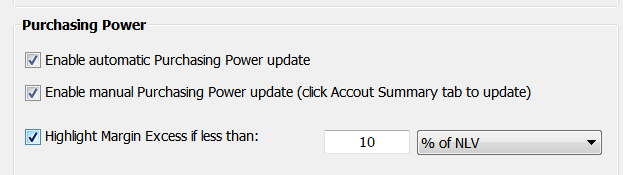
Purchasing power is displayed on the Account Summary pane. It is the sum of total margin value, OTE, and MVO.
Select the first check box, Enable automatic Purchasing Power update, to allow the system to automatically update purchasing power, margin excess, and total margins values. Automatic updates occur only if the Account Summary window is active. The values are updated when you switch to the Account window from another window; when a fill, fill busted, or fill cancelled transaction occurs; when a day statement environment change occurs; when a current balance environment change occurs; and when the quantity of working orders changes.
Select the second check box, Enable manual Purchasing Power update, to allow manual updates. To manually update the values, click the Account Summary tab.
Select the third check box, Highlight Margin Excess if less than, to highlight margin excess when it is some percent (1-100) of the net liquidity value or as a minimum currency value. This check box is active only if manual updates are enabled. The default is on with a value of 10% of NLV.
|
Bremer Landesbank Kreditanstalt Oldenburg - Girozentrale |