 |
Viewing Connection Status
You can check the status of your system connections at any time.
Click the Bremer Landesbank Commodity Trader icon on the status bar (bottom-right of your screen).
Normal
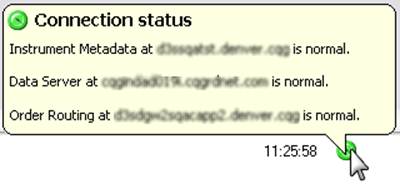
Issues
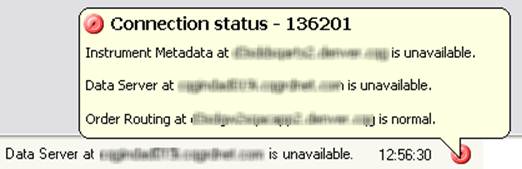
The status closes when you move your mouse away from the message.
You can set Bremer Landesbank Commodity Trader to display the dialog every time the connection status changes.
|
Bremer Landesbank Kreditanstalt Oldenburg - Girozentrale |