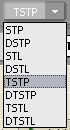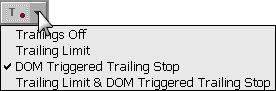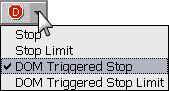|
What's New in this Release
Bracket Orders
A bracket order is a multiple leg order-places-order (OPO). The first leg is an order with any regular order type (main leg). The second leg has two legs. The first leg is a limit or iceberg target order (profit leg) and the second leg is a stop order (loss leg). The first leg can be a trailing limit order and the second leg can be any type of stop or stop limit order.
Filling or partially filling the main leg triggers an OCO of the second leg, which has two legs itself – a profit leg and a stop loss leg. If one of those orders is filled, then the other order is cancelled.
Read more about bracket orders
Indicative Open
Pre-open indicative volume and price are displayed on the DOMTrader price column. They are represented like this:

Read more about the DOMTrader price column
Trading Preferences
Several changes have been made to preferences:
• Order & Position Settings
o Added brackets and a second default order size. Switch to the second default size using the middle mouse button.
• Display Configuration
o Added an enablement for order comments.
o Added the ability to choose currency.
o Added the option to display net change and total traded volume on the quote board.
o Added the ability highlight price digits.
• Order Placement
o Removed Last Trade Volume from the columns.
o Expanded the options for inside market buttons on the DOMTrader.
• Notification
o Updated the connection status option.
o Added to order placement options.
Read more about trading preferences
Stop and trailing limit trading controls
The order type menu from previous versions has been separated into two menus:
|
Before |
Now |
|
|
|
DOMTrader and Order Ticket
Display characteristics of the DOMTrader and Order Ticket have been enhanced. This image shows the DOMTrader before and now:

News Preferences
News preferences have been enhanced.
• Added a font size control.
• Added the option to hide default keywords in the filter.
• Removed some themes.
• Removed scroll mode.
Read more about new preferences
|
CQG |