 |
Getting Help
The Help menu at the top of the CQG Trader window provides access to several assistance options. You can also right-click the quote display title bar to access a similar menu.
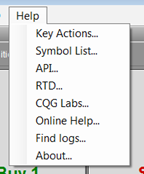
Menu items:
• Key Actions: Quick reference for keyboard shortcuts.
• Symbols List: List of tradable symbols.
• API: Opens the CQG Trader API webpage.
• RTD: Opens the CQG Trader RTD webpage.
• CQG Labs: Opens CQG’s analytics prototype website.
• Online Help: Opens the CQG Trader help system.
• Find logs: Opens the directory that stores system logs. Logs are used by support to troubleshoot issues.
• About: FCM contact information, your user number, and CQG Trader version number.
|
CQG |