 |
Selecting an Account
The Account Selector allows you to move between accounts quickly and easily as you enter orders. This image shows the Account Selector on the Orders & Reports window:
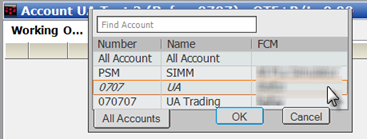
To open Account Selector, right-click the title bar of the DOMTrader, Order Ticket, or Orders & Reports window. You can also press F5.
Note that on the Orders & Reports window, All Account is an option, allowing you to view details for all accounts. All Account is not an option for traders with more than 300 accounts.
Once the Account Selector is open, you can change accounts, sort the list of accounts, and manage the list.
|
CQG |
 To change accounts
To change accounts