 |
Formatting Conversion Files
The conversion file that maps units to commodities should be formatted in this way:
<?xml version="1.0" encoding="utf-8"?>
<units>
<unit commodity="string commodity name 1" lotsInUnit="integer number"/>
<unit commodity="string commodity name N" lotsInUnit ="integer number"/>
</units>
unit commodity = commodity name with an optional instrument prefix
lotsInUnit = number of lots in single unit, between 1 and 2,147,483,647
If only one type of option is defined in the conversion file, the opposite type is added automatically and given the same value. For example: if the file defines only C.EP with rate 10, P.EP with rate 10 is added. Otherwise, each conversion rate is independent.
Possible error types:
• If the xml file is not accessible, you receive a message stating that file access is denied or the file is not found. In that case, trading in units for all commodities is disabled.
• If the xml file has an invalid XML structure, you receive a message asking you to correct the errors. In that case, trading in units for all commodities is disabled and previous conversion information is cleared from the Unit Sizes window.
• If the xml file has empty commodity names, you receive a message asking you to correct the errors.
• If the xml file has invalid ratio values, you receive a message asking you to correct the errors. In that case trading in units for these commodities is disabled.
• If commodities are duplicated, then the first in the list is used, and you receive a message with a list of duplicated commodities.
• If commodity names are invalid (for example, containing more than a prefix and symbol), you are notified of the invalid names.
In the case of an error, the field is highlighted in red:
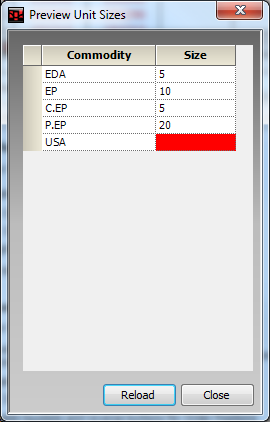
Save this sample xml file to your machine as a way to get started creating your own conversion file.
|
Bremer Landesbank Kreditanstalt Oldenburg - Girozentrale |