 |
Viewing Unit Size Data
The data in the conversion file can be reviewed on the Unit Sizes window.
To open the window, click View on the Bremer Landesbank Commodity Trader toolbar, and then click View Unit Sizes. Please note that this image is only an example of the type of data you’ll see.
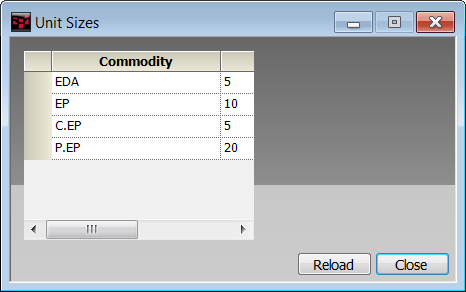
The Commodity column displays the commodity name or the commodity name with instrument prefixes. Unit sizes are sorted by commodity name. Futures are displayed without a prefix, while all other commodity types include prefixes. For example, C.EP.
The Size column indicates how many lots are in a single unit. If a conversion rate is either incorrect or undefined, the size field is blank and highlighted in red.
Click the Reload button to update the information from an updated xml conversion file. This button is active only if trading in units is enabled in preferences.
The Unit Sizes window is separate from the Bremer Landesbank Commodity Trader window, so it can be viewed outside of the application window.
|
Bremer Landesbank Kreditanstalt Oldenburg - Girozentrale |